 GPU MININGNative overclocking
GPU MININGNative overclockingUse the Native overclocking to control the clock speed, voltage, power and fan
properties of your GPU's. Awesome Miner provides the unique feature of
performing overclocking operations for both AMD and nVidia GPU's without using
any external applications.
In addition to the native overclocking feature, clocking can also be performed via
remote control of MSI Afterburner.
The overclocking can automatically be applied at a large scale across an entire
mining farm based on the current mining algorithm.
Profit switching
The Profit switching feature will optimize the mining for maximum profitability
based on statistics from both standard mining pools and multi-coin pools. Access all
popular mining pools with just a click to get started with the profit based mining
right away.
Use the benchmark to let Awesome Miner test multiple mining algorithms and
mining software and measure the hashrate and power usage for each of them to
optimize the profit switching decisions.
Power consumptionThe current Power consumption is displayed for both AMD and nVidia GPU's,
independent of which mining software being used. The mining profit is calculated
and displayed in real time based on the current power consumption, hashrate and
the current mining pool.
Any crypto currency, Any softwareIncludes support for over 40 of the most popular mining software. Several hundred
crypto currencies are included with statistics and revenue information. Full
flexibility to add and deploy any custom mining software, algorithm, crypto
currency and mining pool.
GPU monitoringDisplay and monitor GPU properties including clock speed, fan speed, power
consumption and temperature. Define actions to take in case a GPU is failing or
running too warm.
Windows and LinuxManage and monitor GPU miners running on either Windows or Linux. Awesome
Miner Remote Agent supports both platforms.
ASIC MININGASIC supportManage and monitor all popular ASIC devices without installing any software on the
device.
Supported ASIC miners includes, but are not limited to: Bitmain Antminer, Baikal,
Canaan Avalon, DragonMint, Hyperbit, iBeLink, Innosilicon, Obelisk and
Whatsminer.
Antminer
Bitmain Antminer is a very popular ASIC miner and all Antminer models are fully
supported, including features for automatic configuration of Privileged API access,
firmware upgrades and configuration of default pools.
Awesome Miner can also interact with custom Antminer firmware provided by
Braiins-OS and AsicFW.
Automation and SSHAutomate the mining operations by defining triggers and macros where the ASIC
miner can be instructed to perform operations like changing mining pool or
rebooting the ASIC miner. Any SSH command can be sent to an ASIC miner, for
example to force a reboot or shudown.
Profit switchingProfit switching on ASIC miners uses profitability information for mining pools and
coins to prioritize mining on the most profitable pool.
FEATURESNotifications and RecoveryUse the predefined rules or define custom rules to take full control of the mining
operations. Detection of high temperatures, slow mining progress, hanging miners
and disconnected miners. Automatic restart of miners, with fully customizable
triggers and actions. Define custom rules to automate tasks and setup schedules.
Notifications are displayed in the user interface and can also be sent by e-mail or
web hooks. With a Cloud Services subscription also as Telegram App notifications
and SMS messages.
APIUse the HTTP API to interact with Awesome Miner from external applications and
get access to monitoring information about the miners. Use the API to provision
and control the mining via external applications.
Use the powerful built-in C# script engine to create customized triggers and actions.
Develop custom C# scripts for monitoring and performing mining and pool
operations.
Dashboard & Mining historyThe dashboard gives an overview of all running miners and their total performance,
revenue, profit and power consumption.
View long-term mining history, generate charts and export CSV-data to Excel for
even more powerful data processing and visualization.
Organize minersOrganize your miners using miner groups to make management of larger number
of miners easier. Operations can be performed either on individual miners or on
one or many groups of miners.
Define and assign tags to miners to filter and make it easier to identify properties of
a miner.
TemplatesUse templates to apply a predefined configuration to one or many miners in
a single operation.
Balance monitoringMonitor your assests using Coin wallet balance feature and the Pool balance
feature for the most popular mining pools.
AboutAwesome Miner is available in both Free and Paid editions. The Free edition includes many of the features.
No signup required to get started.
Download and read more on the
https://mega.nz/#!DM9iSapZ!zlAfPLDSPS6g53KQkfj8KgC9DfiL3C8PnYICoS9e89wPlease try the software and give feedback about what kind of functionality you would like to see in the next version. All comments and suggestions are welcome. The goal is to make mining easier and also provide powerful features to manage the mining.
ChangelogVersion 6.5.4 (2019-06-11)
ASIC mining
- Improved support for recent revisions of BW L21 ASIC
GPU mining
- Show nVidia fan speed as RPM (in addition to percent) when running Remote Agent on Linux
User interface
- Dark mode for the main window of Awesome Miner. Configurable in the Options dialog, General section.
Mining software
- TeamRedMiner 0.5.1
- WildRig Miner 0.17.5
- T-Rex 0.11.1
Corrections
- Correction to GPU selection for TeamRedMiner
- Correction to the use of screen command on Linux
Version 6.5.3 (2019-06-06)
GPU mining
- Added setting to specify if Ctrl+C should be used to stop a mining process, configurable in the Options dialog, Mining Settings section
- Show GPU vendor name for nVidia devices when running Remote Agent on Linux
Features
- Access to formatting of hashrate using MH/s and similar units via the Customize Progress Field feature
User interface
- Added additional coin icons
- Display number of miners in the Mining History dialog, Mining Performance section
Rules
- Increased the maximum delay allowed to be configured for SSH actions
- Time trigger to display name of day in the trigger summary if only a single day is selected
API
- Added API to set Electricity Price via API
Mining software
- TeamRedMiner 0.5
- WildRig Miner 0.17.4
- CpuMiner-Opt 3.9.2.3
Version 6.5.2 (2019-06-03)
Features
- Access to miner power usage via the Customize Progress Field feature
- Added a new setting to keep older console output logs (generated when running mining software as Administrator)
Integration
- Added support for URL handlers to add External Miners and setting up mining software via web links
User interface
- Native overclocking controls available in a new tab GPU Clocking for the selected miner to give faster access to overclocking operaitons.
Mining software
- CryptoDredge 0.20.1, including support on Linux
- GMiner 1.45
- Nanominer 1.3.4
- TT-Miner 2.2.5
Corrections
- Correction to benchmark feature where it in some scenarios could stop running
- Correction to NbMiner implementation on Linux
- Correction to feature for setting Antminer default pools via the web interface when using the Antminer S9 March 2019 firmware
Version 6.5 (2019-05-30)
ASIC mining
- Feature to display MAC address of External Miners without using ARP cache. Can be enabled via the Options dialog, Mining Settings section.
GPU mining
- Native overclocking supports fan/temperature curve for AMD
- Native overclocking includes better fan support for AMD Vega
- Native overclocking supports Reset command to be added to a clocking profile
- Clocking profiles can be added and modified in a more flexible way via the Options dialog, GPU Clocking Profiles section
- Added diagnostics support for mining software running with Administrator privileges
- Added X25x algorithm
Features
- The Mining history dialog includes a feature to export the data to a text file
- The Mining history dialog includes hashrate information per miner
- The application taskbar icon can be highlighted if there are active notifications. Configurable in the Options dialog, Notifications section.
- Copy and paste of hashrate, power usage and software selection between profit profiles
- Exchange filtering allows user defined exchanges to be specified in case the exchange name isn't found in the predefined list
Integration
- Added Block Explorer for JEM
API
- Include the property Exponential Factor for a coin in the API api/coins/stats.
Rules
- Adjusted Phoenix Miner to use PROTO 1 by default for ProgPow (BCI) mining
- Claymore Ethereum Miner 14.6
- Z-enemy miner 2.0
- SrbMiner 1.8.9
- WildRig Miner 0.17.3
- CpuMiner-Opt 3.9.0.1
- TT-Miner 2.2.4
- Gminer 1.44
- Nanominer 1.3.2, including adjustment to Ethereum hashrate unit
- T-rex 0.11.0
- XmRig 2.14.4
Corrections
- Correction to power usage reporting for systems with a mix of nVidia GPU's based on TCC and WDDM
- Correction to how processes running with Admininstrator privileges are closed
- Correction to Claymore Ethereum and Phoenix Miner wallet address parameter to ensure it's not empty
 .
.  .
.  .
.  .
.  .
.  .
.  .
.  Shop
Shop




 Latest news:
Latest news: 