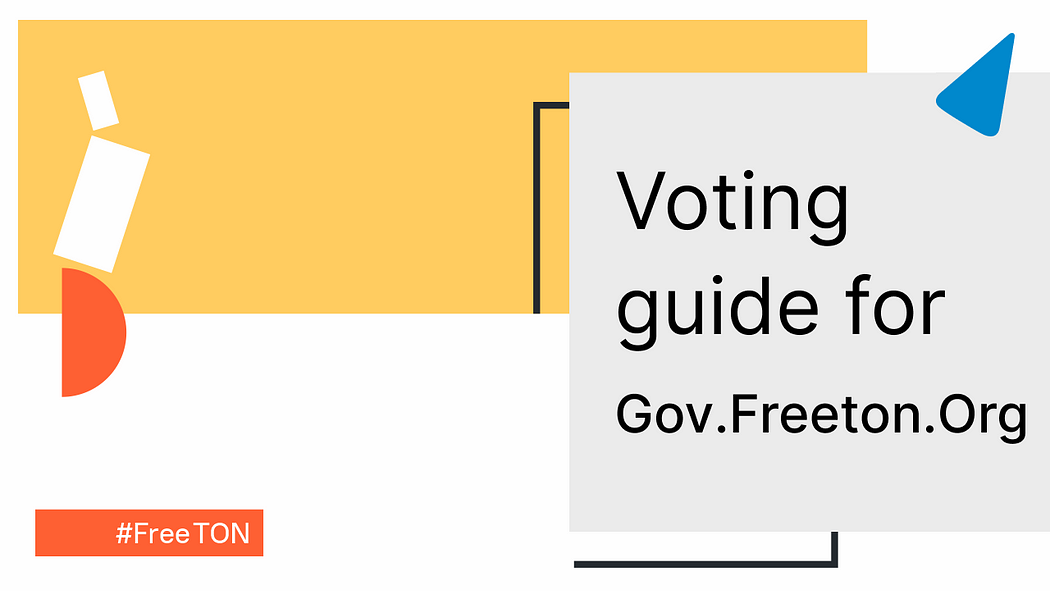 Voting guide for Gov.Freeton.Org
Voting guide for Gov.Freeton.OrgGov.Freeton.Org is an interface for contests voting in the decentralized governance system of Free TON.
Go to the main page of Gov.Freeton.Org.
On the left side of the page, you can see the list of SubGovernances in the pop-down menu.
SubGovernances make proposals and run competitions, it is the responsibility of the jury and SubGovernance members to vote in it.
Members are people who are actively involved in the activities of the SubGovernance, each of them is also a jury member and has the right to vote. The other jurors are those who have subject matter expertise and have been selected to judge in a particular SubGovernance (e.g. GlobCom, Influencers, Analytics). All competitions begin with a
Proposal. Members submit Proposals, vote for it and if more than 50% voted for the proposal, it is accepted and the contest becomes active.
Open the Main Governance or SubGovernance you need and you will see the list of contests.

Find your contest in the list and open it to start the voting.
The first thing you should read carefully is the Contest Proposal attached as a PDF file. The Contest Proposal specifies the conditions and deadlines for submissions as well as the judging criteria. It also defines the deadlines, voting procedures, and rules for the jury in a particular competition. This document should be explored very carefully before voting.

There is a list of submissions below the Contest Proposal. You should open every submission, it should contain a PDF file and a link to the freeton.org forum. Open it, make sure the links work. Check the name of the contestant in the PDF and in the forum message, it’s important to make sure it’s the same person. Authors may also include Telegram Id, wallet address, link to a third-party resource if the work is located there (e.g. Google Disk, Youtube, GitHub).
It happens sometimes that authors who noticed an error re-submit their work and post make a post about it on the forum, so check all submissions for duplicates first, so you can vote for the right submission and reject the wrong one.
Many jurors collect their scores and comments in a personal spreadsheet first, before entering it into the Gov.Freeton.Org interface. You can do as you like, but in any case, it is better to get the full picture of the entries first to decide how to vote.
Read and examine each application carefully, assess whether the work solves the problem of the contest (and if so, to what extent), assess the complexity of the work done, the time spent, and the prospects for implementing the proposed solution.
Check the submission for matching the competition rules, such as submission time (including the time of uploading additional material), copyright.
If you are ready to make a decision, click
Cast your vote and a voting window will pop up.

You can see there the scores, the box for a comment, and the box for your master password (seed-phrase).
Submissions are graded on a ten-point scale, plus
To abstain and
Reject options. Let’s see in detail what it means.
If the work in the submission meets the contest criteria, the judges give it a score. 10 is the highest score, and 1 means you consider the quality of the work is very poor, each score goes into the statistics.
Reject is an important option.
Choose to reject if you see that submission doesn’t meet contest criteria.
For instance:- You can’t check the contestant’s work (PDF-file doesn’t open, the PDF link is wrong, the file with the work is deleted or blocked on the third-party resource);
- You cannot be sure about the authorship of the work (the link to the forum doesn’t work, leads to someone else’s comment or the author’s name is not mentioned anywhere in the submission)
- The entry does not formally meet the conditions of the contest (e.g. it is an animated sticker pack contest and the entry contains a static sticker pack);
- The submission is spam, was uploaded coincidentally, doesn’t belong to this particular contest.
Reject does not affect the average score, it is necessary when the submission should not take part in the contest at all. In order for the submission to receive the final Reject, more than half of the jurors must vote with this option.
If some submissions are duplicated, you need to figure out which ones are to reject and which are to vote for: reject incomplete submissions and those that was pointed by the author as a duplicate. If there are two identical submissions which meet the contest rules, the judges need to make an agreement between each other which one should be rejected (so that the work couldn’t be rewarded twice).
Choose
to abstain if you are not enough qualified to assess the work in the particular contest. It has no effect on the average score of the submission and does not reject it.
You should give a reason for every vote you make in the comment box, that is your feedback for the author. To abstain and Reject also need objectivation. Try to make sure that your comment explains the evaluation criteria that you have used for judging, and that it is professional and has a tactful form.
Now you can enter your seed-phrase (but be careful with ctrl-c, ctrl-v, it is better to memorize your seed-phrase) and proceed to the next submission!
Remember to stay non-biased and open-minded, you need to examine all submissions within the voting time.
Have good voting!
Checklist:- Choose Main Governance or SubGovernance on the main page of Gov.Freeton.Org and open the Voting Contest you need;
- Read Contest Proposal carefully;
- Look through all submissions to get a general sense about the level of works and make sure there are no duplicates;
Proceeding to a vote, read the submission carefully:- Make sure that link to a PDF and to a forum post work correctly;
- Check the name of the contestant in PDF file and forum post, it should match — you should be sure it is the same person;
- Assess whether and to what extent the work solves the issue of the contest and the prospects for implementing the proposed solution;
- Assess the complexity of the work done and the taken time;
- Check if the submitted work meets the contest criteria (such as copyright);
- Click
Cast your vote and rate the submission on a ten-point scale or choose
To abstain or
Reject;
- Explain your decision in the comment box;
- Enter your seed-phrase;
- Proceed to the next submission.
Thank you for your attention!
Original Guide: https://link.medium.com/PbSHUST7pdb .
.  .
.  .
.  .
.  .
.  .
. 




 Latest news:
Latest news: 