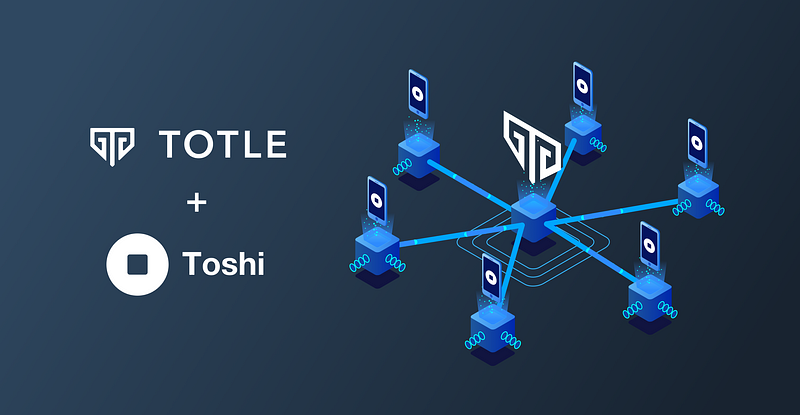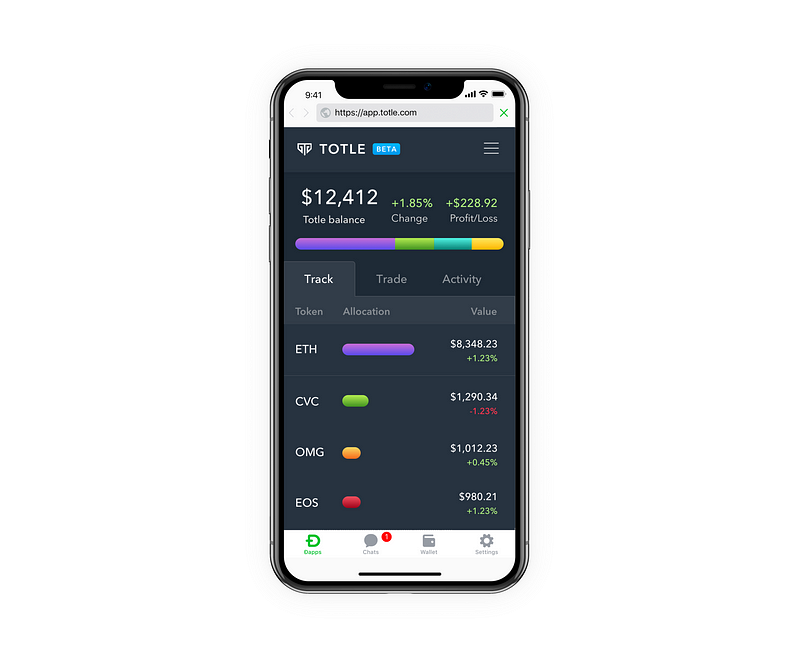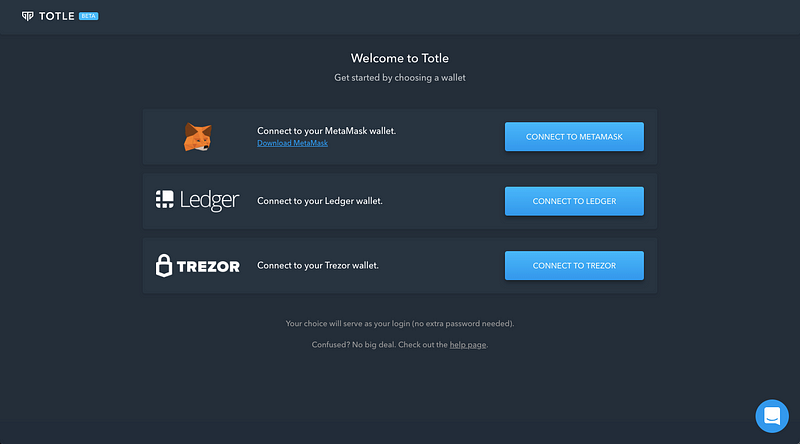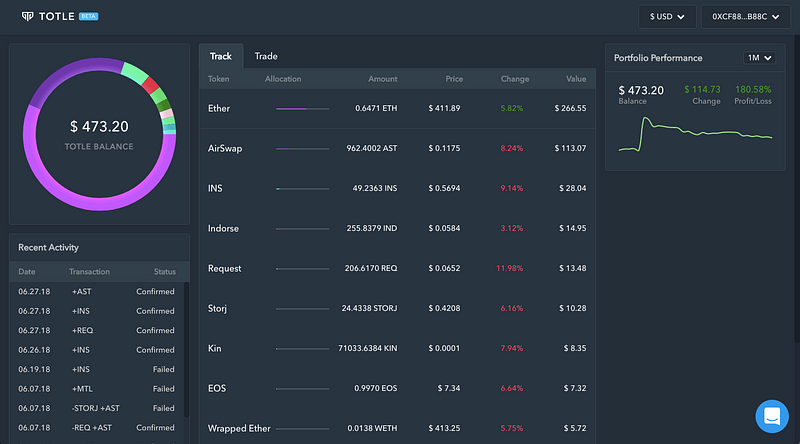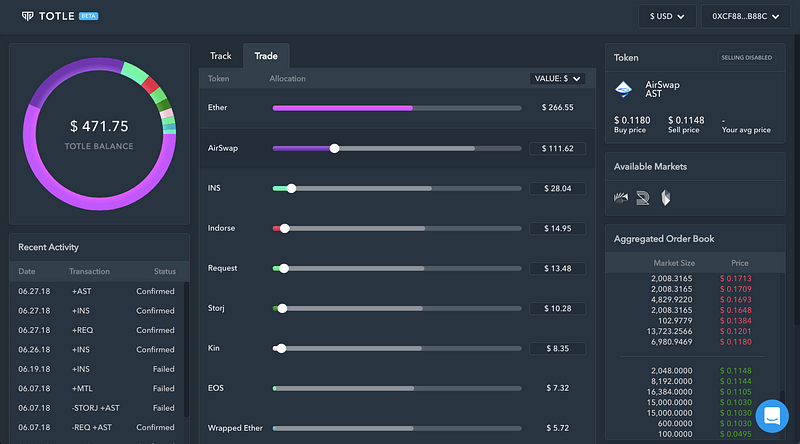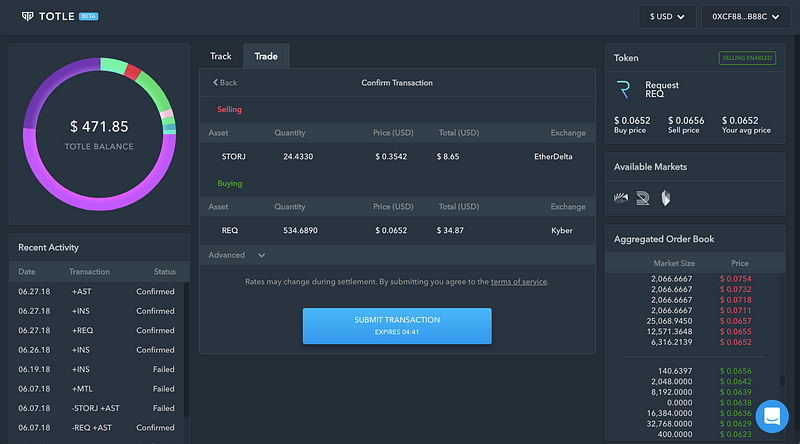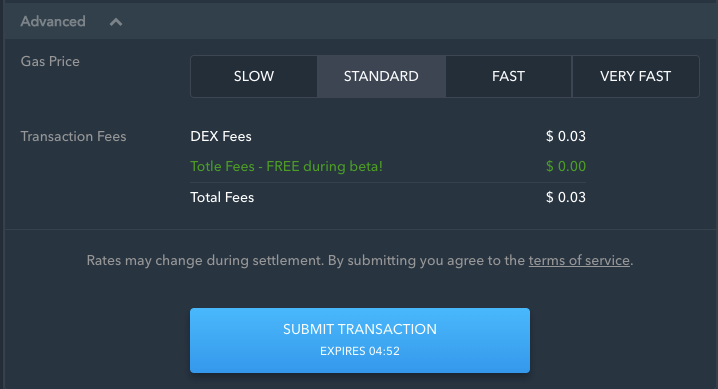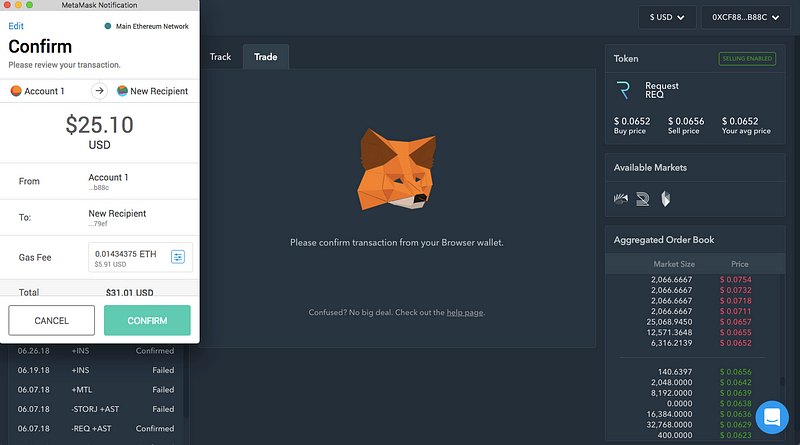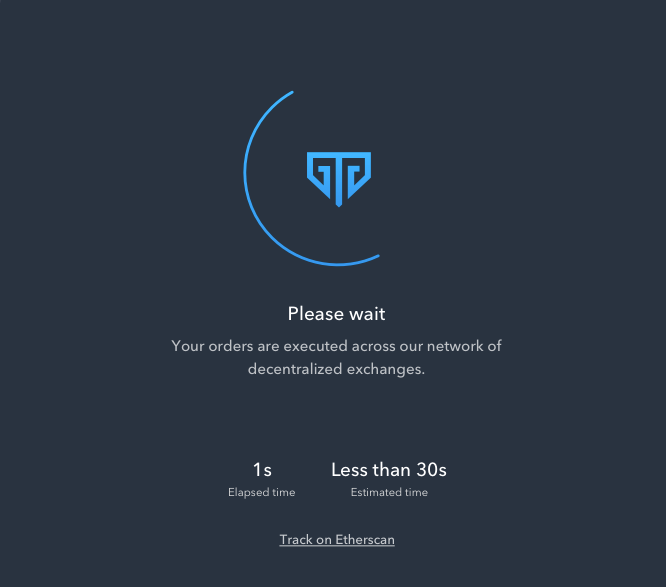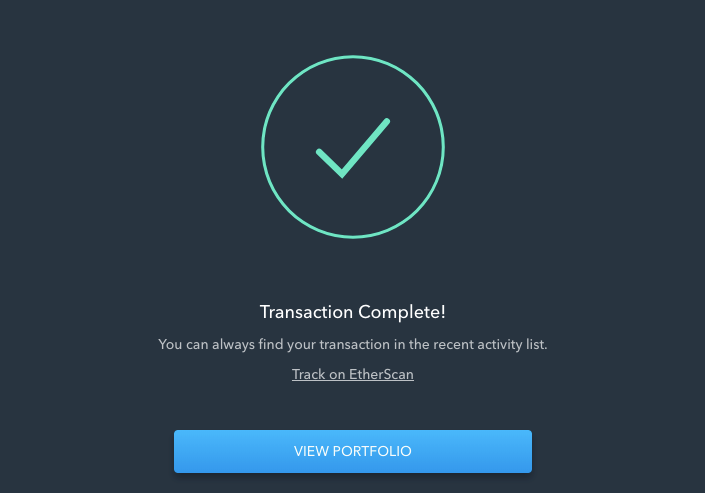.

.

.

.

.

.

.
 Shop
Shop

This is an Ad. Advertised sites are not endorsement by our Forum. They may be unsafe, untrustworthy, or illegal in your jurisdiction. Advertise Here
 Bidding Open
Bidding Open
This section allows you to view all posts made by this member. Note that you can only see posts made in areas you currently have access to.
Messages - TotleCrypto
Pages: [1]
1
« on: August 28, 2018, 07:26:37 AM »
Quick update: Totle has added AirSwap and Shark Relay to it's list of integrated DEX's! More liquidity

2
« on: August 01, 2018, 12:43:00 AM »
Decentralized trading on mobile has never been easier or more intuitive than it is now. We have worked closely with the Toshi team to ensure the best possible experience for our users, fully vetting and optimizing each feature that makes Totle the most accessible platform for trustless crypto trading.
Like Toshi (a Coinbase company), we believe that controlling your own wealth and assets is a basic human right, and that everyone on the planet should have access to decentralized financial services. Technology should be easy to use, and we thank Toshi for lowering the barrier for new digital currency apps to be created.
To begin trading on Totle mobile, simply download the Toshi app (available on iOS and Android), create or import your wallet, and search for Totle in the DApps Browser.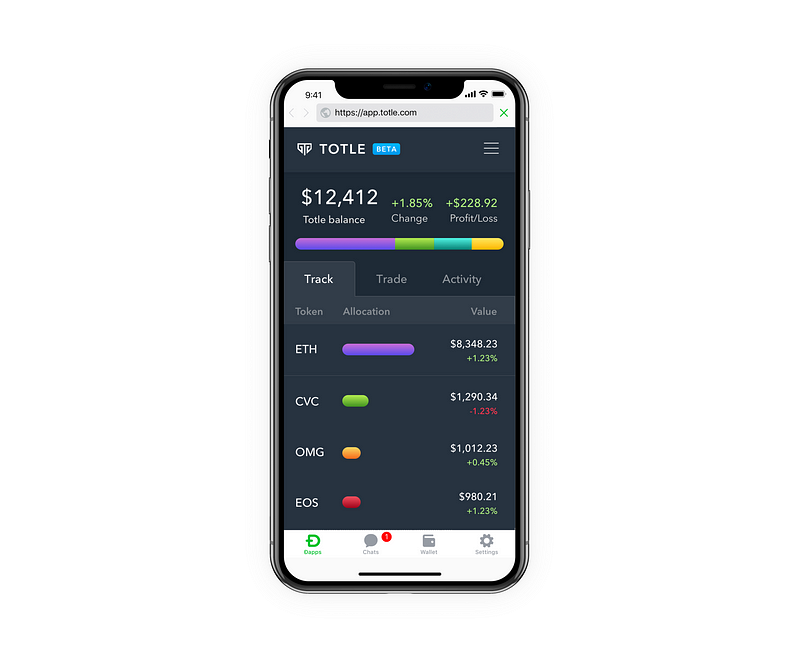
Help Center: https://intercom.help/totlecrypto
Telegram Community: http://t.me/totleinc
Twitter: https://twitter.com/TotleCrypto
Reddit: https://www.reddit.com/r/Totle/
Email: [email protected]
3
« on: July 31, 2018, 12:09:58 AM »
Totle: Decentralized Exchange Aggregator
Totle.com is on a mission to bring crypto investing to the mainstream. Totle takes the hassle out of decentralized trading. By combining the liquidity of several order books from across the largest decentralized exchanges, trades are fast, liquid, and secure.
Built by seasoned crypto investors, entrepreneurs, and technologists, Totle is launching the most intuitive non-custodial platform for managing digital asset portfolios. Hold your keys, not the bag.How to trade on Totle:Step 1: Connect Your WalletVisit http://app.totle.com. You will be given the option to connect to the Totle dapp using a wallet of your choice.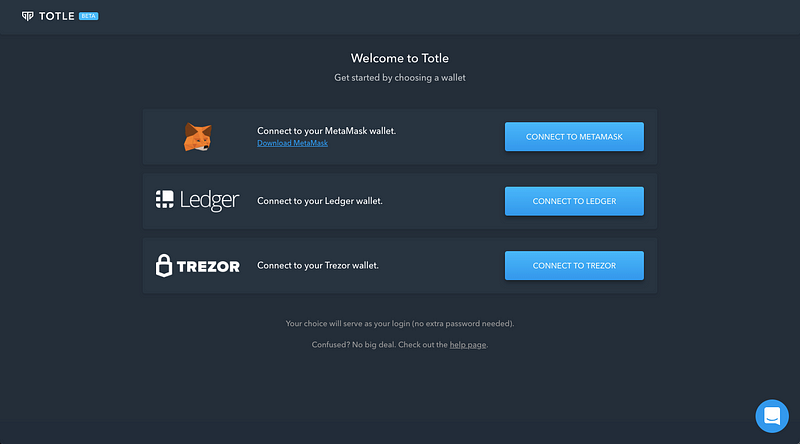 Connect to Totle using MetaMask, Ledger, Trezor or Trust. With Totle, there are no accounts, logins, or passwords. You simply authenticate with Totle by connecting your wallet.Option 1: Connect with MetaMaskOption 2: Connect with a Ledger hardware walletOption 3: Connect with a Trezor hardware walletOption 4: Connect using Trust on mobileStep 2: Track Your PortfolioOnce you connect your wallet to Totle, you get an overall picture of the contents of your wallet.
Connect to Totle using MetaMask, Ledger, Trezor or Trust. With Totle, there are no accounts, logins, or passwords. You simply authenticate with Totle by connecting your wallet.Option 1: Connect with MetaMaskOption 2: Connect with a Ledger hardware walletOption 3: Connect with a Trezor hardware walletOption 4: Connect using Trust on mobileStep 2: Track Your PortfolioOnce you connect your wallet to Totle, you get an overall picture of the contents of your wallet.
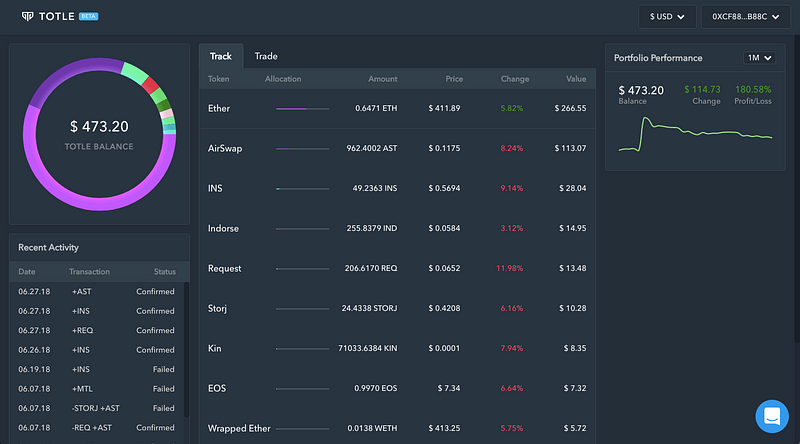
In this example, we’ve got a number of tokens. If you’re just starting out, you’ll need to fund your new wallet with Ether (ETH).
On the left is a pie chart representing all of our allocations. This gives you an at-a-glance view of the make-up of your portfolio. Hover your mouse over a segment of the circle to see which token it represents.
In the middle section you’ll find a breakdown for each token showing you the amount you hold of each token, the current average price for each token, the percent change in the last 24 hours, as well as the total value in whatever currency you’ve selected.
From the menu in the top right, you can toggle your base currency between BTC, ETH, USD, or EUR. More currencies coming soon. Step 3: Use the Sliders to Rebalance AllocationsWhat separates Totle from other portfolio manager products is the ability to trade right from your wallet.
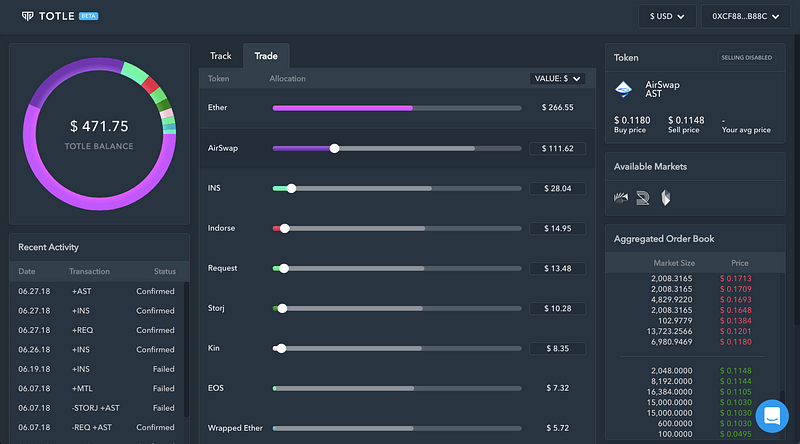
Tap the trade tab to rebalance your portfolio and buy/sell across multiple DEXs
Click the Trade tab and you can easily re-balance your allocations or add any supported ERC-20 token. Think of it like we’re nowin ‘edit mode’. We’re able to make adjustments to our allocations and trigger multiple buys and sells to lock in those new balances.
Want to own more OMG? Just drag the slider to the right to increase your position. Or drag it to the left to sell some tokens. It’s that simple!
You can even buy and sell multiple tokens in one transaction on the blockchain.
Note: If you’re trying to sell a particular token for the first time on Totle, you’ll need to enable it for trading. This is called Token Allowance and it’s a requirement of the ERC20 standard. You’re essentially giving the Totle smart contract permission to execute a trade of that token for you. At this time it’s required you enable each token you wish to sell through our platform.
Hit Next to lock in these new allocations. On the next screen we’ll verify the transaction details and fire it off the to blockchain for settlement. Step 4: Confirm Details and Submit TradeOn the Confirmation screen we can verify the details of our transaction.
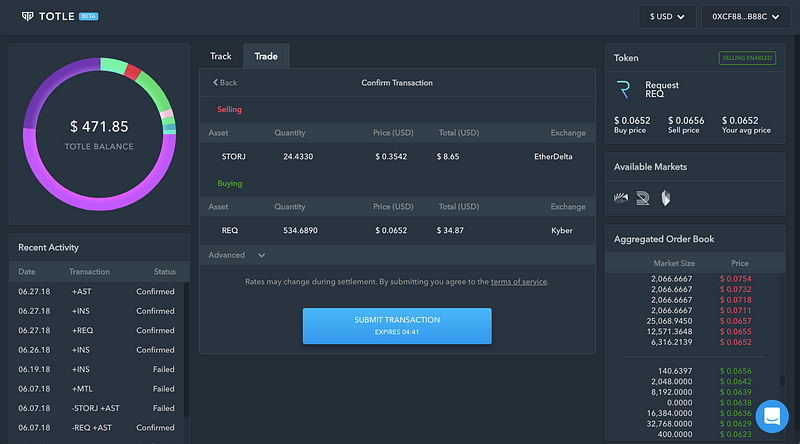
Verify the quantity and prices for each token you wish to buy or sell.
Our engine has sourced the order books of all of our integrated decentralized exchanges and found you the best place to buy and sell each token.
From the Confirmation screen, we can see which tokens will be bought and sold, the price they will trade for, and the specific exchange through which we’ll route your order.
Tap on the “Advanced” tab to toggle additional settings. Here you can increase the gas limit for this transaction and verify estimated fees.
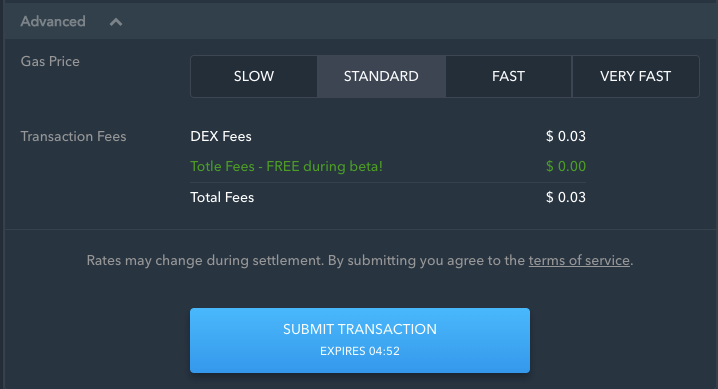
While in beta, Totle is completely free to use! However, some DEXs impose their own fee. Depending on the exchange that picks up your trade, a small percentage may be added to your transaction.Step 5: Confirm Trade From Your WalletIt’s now time to submit this batch of trades to the Ethereum blockchain. The steps will vary depending on the type of wallet that’s connected.
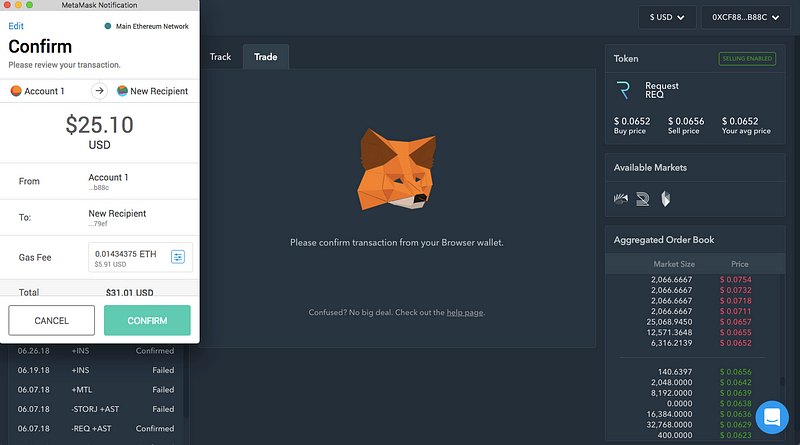
Confirm the transaction in MetaMask to submit the trade directly to the blockchain.
Once confirmed from the wallet, the Totle Smart contract will go out and perform the various trades on your behalf. It will first go sell the tokens you wished to sell, take the ETH from the transaction, then go buy the tokens you wished to buy.
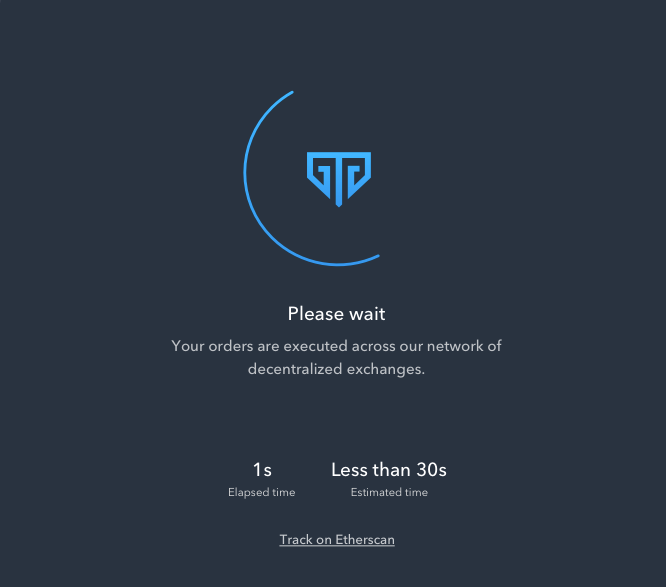
This all happens atomically, as one block is mined. This means at no point is your crypto sitting in a wallet controlled by Totle. Your assets go right from your wallet to be traded. And in the very next block you receive your new tokens right back in your wallet. This is considered true decentralized trading and it differs from other hybrid platforms that hold your tokens and submit to the blockchain for you.
For safety and security reasons, we only route trades through completely decentralized exchanges.
If we’re interested in the transaction details we can click “Track on Etherscan” to follow along, giving us more information on the transaction like when we can expect it to complete.
Note: because Totle connects your wallet directly to the Ethereum blockchain, all transactions require gas. We recommend holding some Ether in reserve so you can continue to sign and execute transactions.
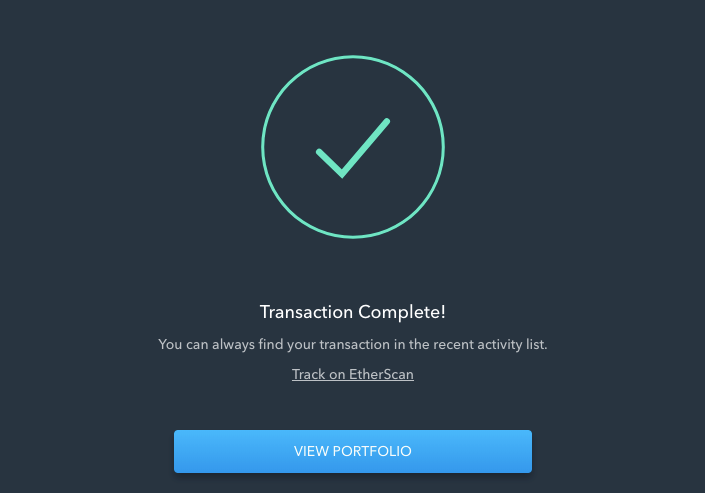
That’s it! You’ll now see the transaction details in the “Recent Activity” window.Step 6: Get Help (if necessary)If at any time you run into issues, just hit that blue button at the bottom right corner of your screen. A real life human is on the other end and is ready to help out. We read and reply to every message, so please feel free to reach out any time.Other ways to interact:Help Center: https://intercom.help/totlecrypto
Telegram Community: http://t.me/totleinc
Reddit: https://www.reddit.com/r/Totle/
Email: [email protected]
Twitter: https://twitter.com/TotleCrypto
Facebook: https://www.facebook.com/totlecrypto/
Pages: [1]
ETH & ERC20 Tokens Donations: 0x2143F7146F0AadC0F9d85ea98F23273Da0e002Ab
BNB & BEP20 Tokens Donations:
0xcbDAB774B5659cB905d4db5487F9e2057b96147F
BTC Donations:
bc1qjf99wr3dz9jn9fr43q28x0r50zeyxewcq8swng
BTC Tips for Moderators:
1Pz1S3d4Aiq7QE4m3MmuoUPEvKaAYbZRoG


 .
.  .
.  .
.  .
.  .
.  .
.  .
.  Shop
Shop

 Bidding Open
Bidding Open