GOOD DAY TO YOU ALL.
IN THIS REVIEW, I WILL BE SHARING MY EXPERIENCE ON HOW TO PURCHASE CRYPTO ASSETS WITH THE ATOMIC WALLET APP.
Blockchain Technology has sparked substantial interest in recent years with a central focus being on the decentralized payment systems. It is no longer a secret that the cryptocurrency has created a world that is more efficient, especially in the matter of sending and receiving money. Unlike the traditional banking system, the cryptocurrency is much faster and simpler. When you send money, for instance, you don't need to worry about the complicated and long process, or other common verification procedures.
However, one of the major setback in the use of cryptocurrency is the complexity involve when users wants to buy crypto. The platformsa that offers users the opportunity to directly purchase crypto assets are very rare and such platforms are faced with problems such as low-end infrastructural and software design, complexity of purchasing process and lack of user friendly interface.
Thus, the ATOMIC WALLET incorporated in it's complete and high functional wallet the opportunity to easily buy crypto assets with bank debit card such as MasterCard and visa.  DON'T KNOW ABOUT ATOMIC WALLET YET?
DON'T KNOW ABOUT ATOMIC WALLET YET?
Atomic wallet is a decentralized multi-purpose platform that provides users with all the needed functionality to reduce the energy spent on managing crypto asset and thus, it makes the managing of crypto assets more easy and secure. Atomic wallet is not just only a wallet but also has an Atomic exchange trade across a decentralized chain of electronic order books.
HOW TO BUY CRYPTO.The first step is to download the atomic wallet app. Atomic Wallet supports Windows, macOS, Ubuntu, Debian and Fedora. The mobile version will roll out any moment from now.
Click the below link to Download : https://atomicwallet.io/downloadsAfter successful installation of the wallet, click on CREATE WALLET and then set password for your wallet.
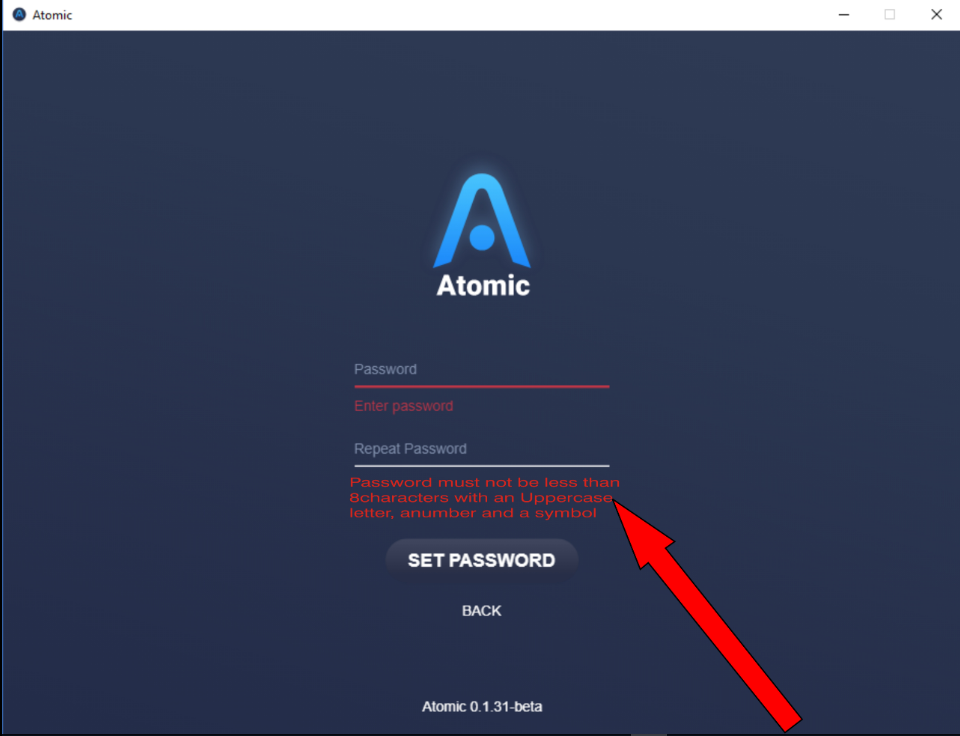
After the wallet setup, you will see a list of menus on the left hand side of your wallet. Click on the BUY CRYPTO TAB to access the buy crypto functionality.

Currently with Atomic Wallet you can buy different type of cryptocurrency such as Bitcoin, Bitcoin cash, Litecoin, Ethereum and Ripple. In the image above, you will see a space to input ur dollars value in the left hand side and on the right side, you have your Bitcoin value in Dollars. Bitcoin is shown as the default crypto to be bought on this screen. However, you can change the currency to be purchase into other ones.
Note:
The minimum amount crypto you can buy with the atomic is $50. There is fixed fee of 7% pegged on every purchase. Each operation is fully conducted by Simplex, an EU licensed card processing company.

As soon you click on the continue button, you will need to fill out the billing form. the purchase will then be processed and after confirmation and you can check the balance in the wallet section of the app.
The history tab beside the buy crypto button helps keeps all the transactions id and detail. To check all your purchases click on the History tab.  For better understanding, The below two videos show How to Buy Bitcoin / XRP with Bank Card using Atomic Wallet
For better understanding, The below two videos show How to Buy Bitcoin / XRP with Bank Card using Atomic Wallet
HOW TO BUY BITCOIN HOW TO BUY XRPI HOPE THIS LITTLE EXPERIENCE I SHARED WILL HELP WHEN YOU WANT TO BUY CRYPTO.
ATOMIC WALLET OFFICIAL LINKSWebsite :
https://atomicwallet.ioWhitepaper :
https://download.atomicwallet.io/atomic ... epaper.pdf
Telegram :
https://t.me/atomicwalletchatTwitter :
https://twitter.com/atomicwallet
 .
.  .
.  .
.  .
.  .
.  .
.  .
.  Shop
Shop
